Are you looking to collect road condition data in-house? In today’s TotalPave Talk, we discuss how TotalPave can make that jump a little easier for you and allow you to control your data.
We have previously broken down the stages of road data collection in this blog post.
Stage 1: What do I have?
Knowing what you have from a road asset standpoint is fundamental to data collection in-house. You don’t want to waste time with roads you are not responsible for maintaining and you want to ensure your segmentation remain static, as discussed in TPT #1.
TotalPave can help you with this by providing shapefiles of your network and/or assisting with any data GIS centrelines.
Stage 2: What condition is everything?
First you have to decide what type of data you are going to collect. Here at TotalPave, we stick to the standards. Here’s a blog post that explains why.
Obviously if data collection is new to you, you’re going to have to learn the methodology. We have you covered there as well, with the option of annual webinar training for data collection methods and technology use. All of the training materials are readily available on your TotalPave Webportal, so once you’ve gained experience, you can migrate your training completely in-house as well.
Don’t ever worry about user limits or waiting on a technician to do it for you. You are able to add as many users as you would like at any time, on your own with TotalPave.
The best thing about in-house data collection is that you get the data as soon as you collect it! No need to wait on consultants processing or report writing. If you need a street’s data, just go out and collect it and analyze it the same day. Same goes with updating your network. If you collect data in the spring and pave in the summer, you shouldn’t have to wait until next year, or pay for another survey to update your network. Just update your account yourself, from your phone or desktop, as soon as the segment has been paved.
Stage 3: Put all this data into your Pavement Management Plan
With TotalPave, it is very simple to export all of your data with a couple clicks. You can export into shapefiles and excel for import into general asset management or GIS tools; we also provide PAVER specific export capabilities. From here you can work with all of your data to make your data decisions, or import them into another software for further analysis. (I’ll show you how easy this is to do in our next talk).
Talk to you soon!

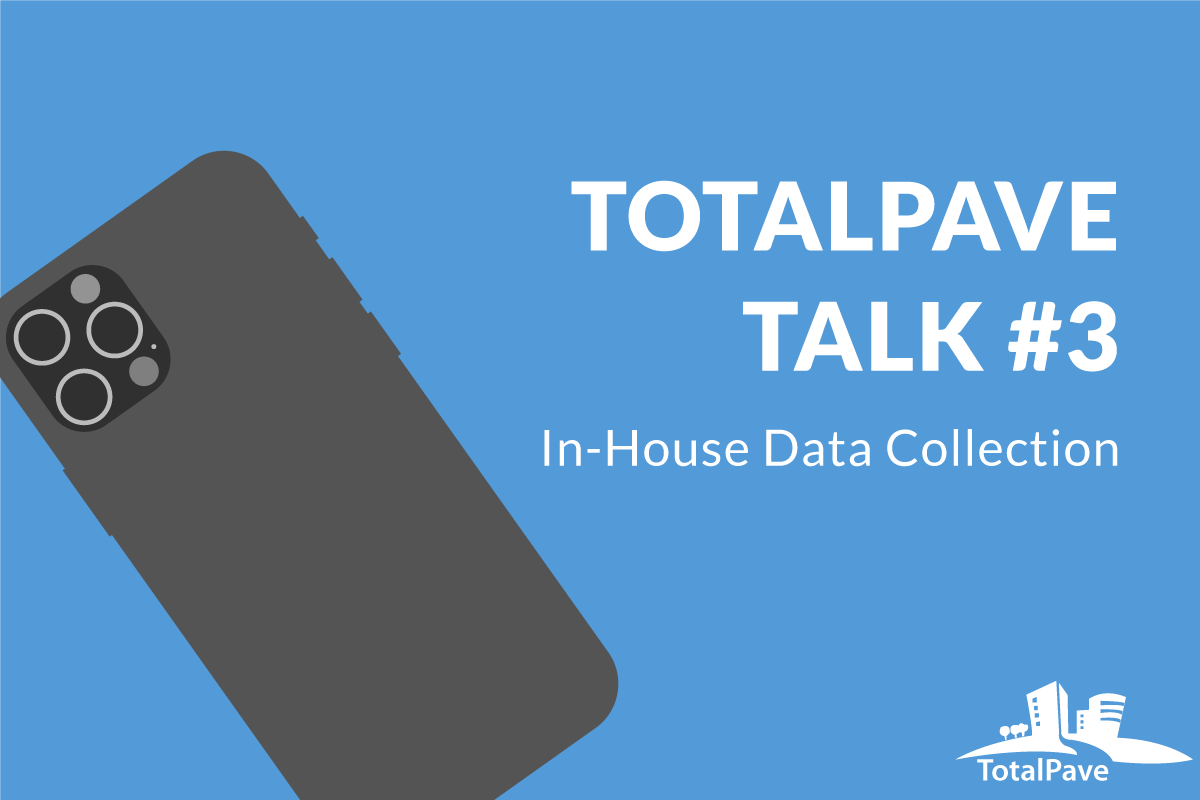
Comments (0)